Building applications supporting one specific user group ideally enables the best possible user experience and streamlined workflow for its users. Unfortunately, much of the time, this is not a realistic approach given the many different work groups and workflows existing at the electric and gas utilities we work with.
Building an application that supports all of the different user groups results in a much larger, bloated application, with functionality that is available to all users. Given this type of application, most users will only utilize a very small portion of the application’s tools.
So, what if utilities could build an extremely feature-rich application that also had the capability to be specifically targeted toward each work group and workflow?
Content Overview
A Growing Challenge
UDC’s electric utility client developed a custom web application that was deployed with the organization’s initial Esri GIS Implementation. The application supported the needs of many user groups across the company. Over the years, more users and additional user groups began to utilize the application. To support the ever-increasing needs of the growing user base, additional functionality and hardware has been necessary to keep the application functional for everyone involved.
This high rate of utilization has resulted in an application that has a ton of functionality available to everyone, but only a small portion of that functionality is ever used by any one user. When connecting to the application, a user may have to wade through a seemingly endless sea of tools and functionality to access and perform the specific job that they need to. In addition, due to the very large number of users that access the application, it has seen degraded performance at times to the point of the application being un-usable.
Taking it Offline
To address the utility’s multiuser and workgroup needs, ArcGIS Runtime .Net was employed to build an Offline Viewer application for the utility. Esri technology supports both online and offline mapping functionality and allows for very high-performance desktop mapping applications. Offline capability enables each desktop to function as its own server and doesn’t rely on backend resource performance or uptime.
ASP.net was chosen for developing the backend Offline Viewer Profile Manager web service. ASP.net can be easily used to develop a website that can connect and update backend databases. This enabled a centrally located internal website to be used to configure and update profiles for the viewer.
Configurability is Key
The Profile Manager internal website is the main configuration tool for the Offline Viewer solution. From the site, new users and active directory groups can be configured to provide access to any of the profiles that have been created.
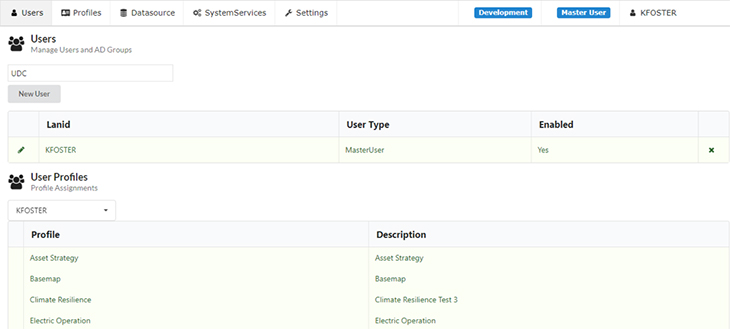
Each user is provided with certain permissions that define what they can do within either the Profile Manager or Offline Viewer application. Profiles must be created and maintained by super users of the system.
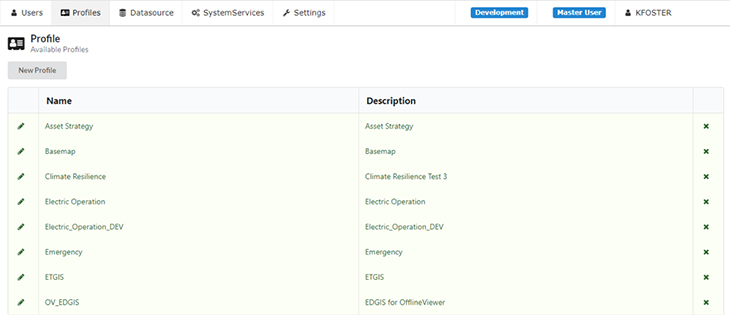
Each profile has been configured with its own list of available data sources (Electric, Gas, Water, etc).
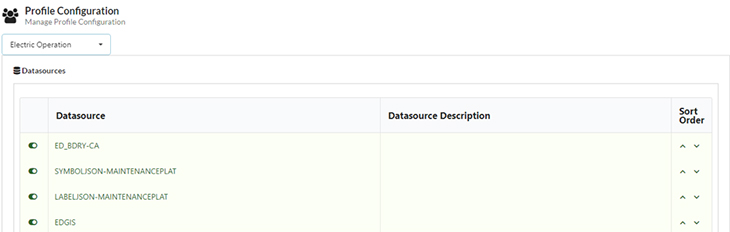
Each profile also has its set of tools that must be configured for it. This can be as simple as enabling or disabling tools for the profile (i.e. no electric tracing for Gas users) or can include more complex configuration of a specific tool.
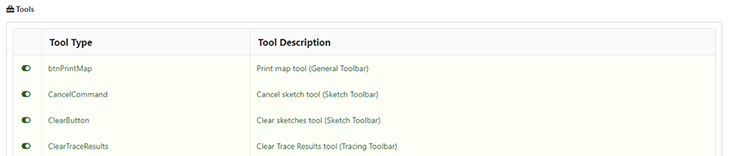
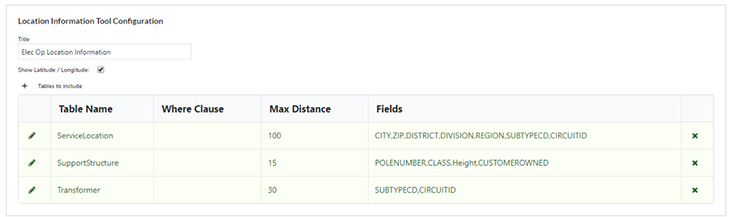
In addition to users and profiles, online System Services can be defined for users to explicitly add within the Offline Viewer application.
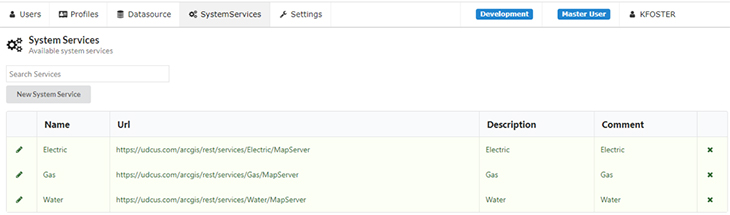
The Offline Viewer is the primary application used by all user groups to perform daily work. On start-up, this application queries the internal Profile Manager website to determine which profiles should be available. The profiles available are based on the Windows user login and the active directory groups assigned to that user. This ensures the application is up-to-date with the configured profile.
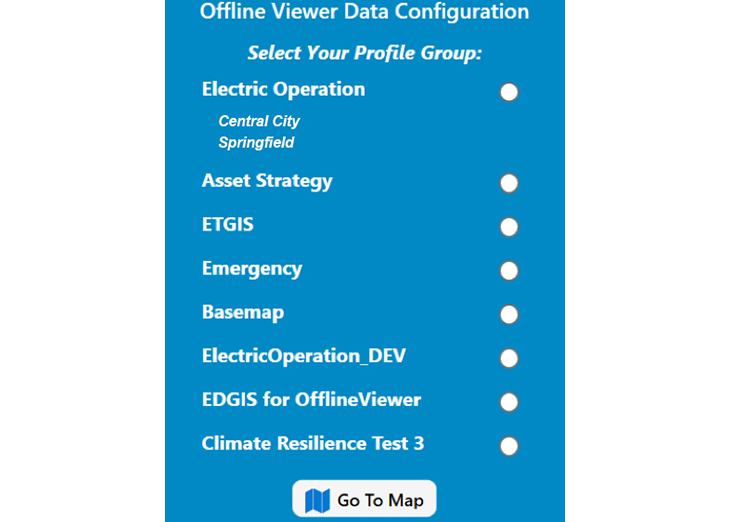
When a specific profile is selected within the application, the application will load to the map view and display only the data that should be available for that profile. In addition, it will update all of the tool configurations to how the profile defines them. This ensures a very streamlined UI and tools configured specifically for the tasks of that work group user profile.
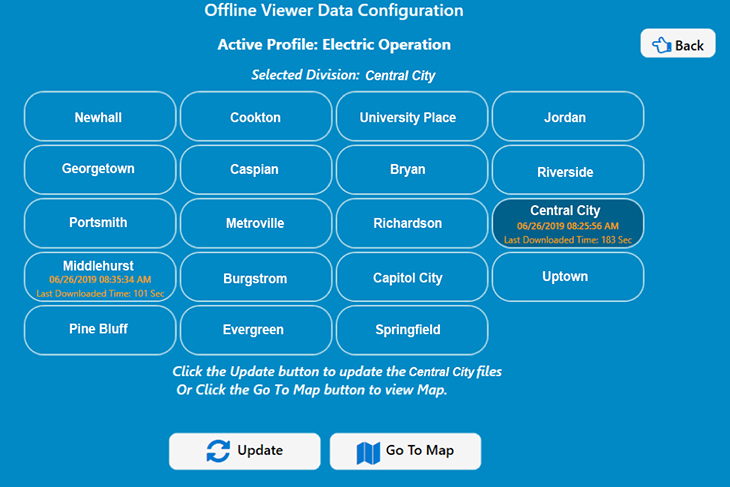
Offline Viewer Benefits
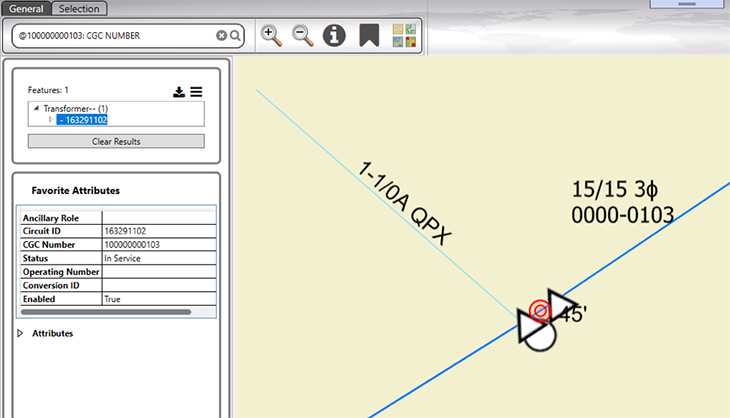
Custom Look and Feel
Because the core of the Offline Viewer application is written only once, setting up new profiles providing a new application look and feel is very easy to do via the Profile Manager.
Serves Multiple Work Groups
Even if there are 20 different user groups performing completely different day to day tasks, they can all utilize the exact same application but with completely different functionality and data.
Scalable Solution
As more users or user groups are needed, they are quickly added via the Profile Manager without the need to develop new applications.
Getting the Best of Both Worlds
Having applications that are specifically designed for certain work groups is ideal with respect to the user but usually comes with the inefficiencies of managing and maintaining many different applications. In contrast, the Offline Viewer, driven by its user groups, allows for a single application that can still provide the desired feel of a custom application specific to your workflow. This is achieved through configuration and without the additional overhead and cost that managing multiple work group applications can entail.
