
Steps in Implementing Compliance Manager at Your Utility
UDC’s Digital Utility Gas Compliance solution is configurable and adaptable to meet your needs. The first step in the implementation is based on mutually preparing an initial Road Map of what the solution will look like for your utility as well as a detailed plan and budget.
The following graphic outlines the ingredients and steps to define your solution. This includes defining the Road Map and reviewing your specific data and systems in terms of any adjustments required to implement the solution.
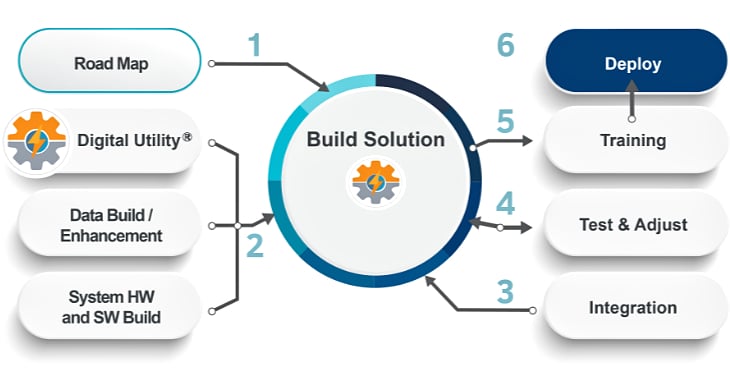
Step One: Road Map
The goal is to mutually develop a fast moving ‘Road Map’ that outlines the Gas Compliance solution. We use a workshop approach where your solution is defined in relation to each aspect, including developing a schedule and budget.
Step Two: Begin Solution Build
The Digital Utility leveraged software is configured at the start of your Solution Build.
Any data, hardware, or software needs identified within the solution Road Map are also addressed in this step along with any work required in the system and data area.
Step Three: Integration
The application provides an Esri Runtime-based Field tool for Windows mobile or iOS. Compliance Manager provides for integration with your enterprise applications for asset management, work management, or field tools.
Step Four: Test & Adjust
Solution testing and adjustment is performed via remote access to your test environment. Any adjustments are made prior to end user testing.
Step Five: Training
To ensure successful adoption and maximum effectiveness of your Gas Compliance solution, UDC can provide training tailored to your organization for your training staff or the end users. This may include both onsite and web hosted sessions as well as supporting reference documentation and recorded sessions on the use of your application.
Step Six: Deploy
UDC will assist your utility staff to deploy your solution working as your partner at the level requested and identified during the Road Map phase.